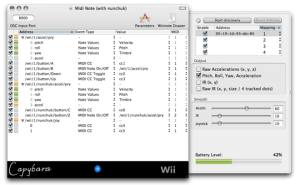Using the iPad / iPhone for music creation, DAW control and interface design
October 13, 2010 § 4 Comments
Here’s the short story that some of you already know but I just got my head around last week: You can use your iPad to control your DAW software, audio apps, dj software such as Traktor and Serato. You can do it on the cheap, making your iPad work like a Lemur. It’s not perfect but it’s pretty much amazing and has occupied my brain for the last week or so. If you want to dive in on your own just pick up TouchOSC for your iPad/iPhone ($5). Next, download Osculator (free trial, $20 to purchase) for your computer and hit their forums to understand how to get templates to work with your audio software. Have fun! For the long-winded explanation, read on.
I have always been obsessed with portable music, wireless devices and the idea that someday we will be communicating without wires. (Yes, I have a bit of OCD in the studio and wish all these cables would just go away.) The iPad and iPhone have blessed many gadgeteers with a glimpse of the future, with new workflows and apps that allow us to create on-the-go and control iTunes without getting off the couch. There have also been some amazing apps including: iElectribe, Looptastic HD and Electrify, all of which allow mobile music creation, fulfilling a longtime desire for many subway and airplane producers.
However neat this is, we still have a long way to go with actual productivity and streamlined workflow in the studio. Hardware controllers still rule our music studios. Many producers would love to get their hands on a Jazz Mutant Lemur, which allows a customizable do-anything sort of graphic interface. But the Lemur costs about $2000 and for the purpose of this article we are assuming most readers can’t (or won’t) afford one and wish to make their iPad do something similar. (The good news – it can. Read on.)
Many of us have been waiting for something like this for our iPad. But until recently most applications for these devices allowed another method of creation or maybe a sketchpad for ideas. Aside from exported WAV files or bits of creativity to import, there are few applications that actually have much to do with the software you use in your day-to-day music workflow. For many producers the initial apps for the iPad/phone were gadgets or toys, allowing idea creation and tinkering but these apps were not directly connected to our professional workflow – specifically with DAWs – the center of the digital studio.
Sometime last year I remember reading about Touch OSC, a modular touchscreen controller for the iPhone and iPad. “How neat” I thought, downloaded the app and then forgot about it like many others. Then a few weeks back I opened the app again (reminded by an update that was sent) and realized how amazing this application really is.
TouchOSC is a program by Hexler that provides a graphic interface that can send messages to your computer, giving the ability to control just about anything on your computer, in realtime (low latency), with multi-touch interfaces on your iPad/Phone. OSC stands for Open Sound Control, a method of transmitting information between devices that has been used experimentally on many high-end devices like the Jazz Mutant Lemur. TouchOSC can work with a variety of protocol including: Pure Data, Max/MSP/Jitter, OSCulator, Reaktor, Quartz Composer, Vixid VJX16-4, and Supercollider.
Now you need one of these protocols installed to use TouchOSC to control other software on your computer. For my purposes I found Osculator to be the easiest, most fun and instantly gratifying to use. As much as I’d like to be tinkering with the back end of my software, I rarely do. I’m a plug-and-play guy. Osculator works for me because of the large community of people who are developing on this protocol and the variety of templates that are available to users like me. Through the Osculator forums I met many friends, developers and found endless ideas and uses for Touch OSC and Osculator including controllers for Reason, Reaktor, Ableton Live and Traktor.
I currently have templates on my iPad to control Reason, Ableton Live, Traktor, and Logic. It’s a bit clunky sometimes and it takes a while to get it all working perfectly. But once I did get it working – damn is it fun! I’ll be posting a more in-depth look at DJing with the iPad using TouchOSC, Osculator and Traktor. I’d love to hear about anyone else who is using this software and may have found other uses and bits of excitement to share. For the moment I’m getting back to mixing techno on the couch..